
YAS Download
v7.96
Welcome Here! official source of YAS Download. All-in-one media Downloader for iPhones and iPads. Use this Shortcut and Download Any Videos from Tiktok, YouTube, Instagram, FB, Snapchat, and more.
iOS (iPhones, iPads) users are always looking for a tool that can download images, videos, music and reels? If you’re also one of them, Hold on! You’ve spotted the right place.
If you think that, I’m introducing here any downloader app or website for downloading media files. Please stay connected with us and don’t scroll or search anything.. Yas Download shortcut has everything for you.
Introduction of Yas download
YAS download is a well known iOS (iPhones and iPads) shortcut designed by “RANKSAPK”. You’re also familiar with this shortcut, if you’re using any iOS device. YAS helps iOS users to download social media files (audios, videos, reels, short clips, images and documents) with a single tap. By using this impressive shortcut, you don’t need a third party downloader in your iPhone to save content from social media platforms.
This prominent shortcut can support multiple versions of iOS 13,14,15,16, 17, 18 or upcoming ones. Downloading trending videos, reels, short clips, large images and other media is a piece of butter with “YAS Download” that was a hard nut to crack in the recent past.
What’s Critical issues fix in the Latest Version of YAS Download
- The error in downloading reels of Instagram and Facebook has been fixed.
- Fix Youtube downloader.
- TikTok downloader is working fine now.
- Can’t Connect to Gallery error no more exists in this version.
- Downloading videos from X is working perfectly now.
- A Pinterest downloader is added in this version now.
- Working with all meta threads
- Quality of Video downloading is increased from 4K up to 8k.

Key Features in the updated version of Yas Shortcut
This notable shortcut makes a huge impact in the life of iPhones and iPads users that are increasing with the speed of the rocket. The value of this ideal shortcut has been expanded by its immersive features.
Functional on Multiple Social Media Platforms
Download media is a breeze from popular social media Facebook, Tiktok, X, Instagram and most importantly Tiktok.
By this majestic feature, save media or content is a piece of cake anywhere, anytime on your iPhone or iPADs regardless of the app you’re browsing.
Watermark Free Videos
As always downloading videos from Youtube (Shorts or Longs) and Tiktok is annoying and disturbing if it contains watermarks. YAS focuses on the needs of their users, so it’ll save your favourite video without watermark.
Easy and Simple way to Download
In Past, if you’ve tired, you had to follow multiple steps for downloading a single video. Don’t get in a flap and download this shortcut that saves videos in no time. You can save single video or bulk by tapping the share button, select more and tap on YAS iOS shortcut while watching video.
Bullet Downloading Speed
Downloading speed is our main concern, in case we’re trying to download large videos or files and already we’re facing slow internet speed. It can take hours to download, YAS Shortcut removes all your worries and has the ability to save huge videos in the time of sprinkling your eyes.
No Ads
You’ve noticed that ads display, while downloading any video with the help of a downloader available on the internet. YAS not only enhances your speed of downloading, its interface is ads-free.
Free from Subscription
Before installing YAS download Shortcut, a question always arises in the mind of users about its subscription charges. You’ll be amazed after listening to that, it’s not only free to download, but also has no subscription charges.
Graphical User friendly Interface
You’ve no need of mastered or previous knowledge while installing or using this mind blowing shortcut. You just need to follow guidelines about using this shortcut mentioned below in this article.
Install Section YAS Shortcut
After its immersive feature, we can say that you’re looking for an install section to install this all in one shortcut. We’ve mentioned necessary details about this shortcut in the table given below. We can understand, you’ve a query How to add YAS shortcut in shortcuts library?
Hold on! We’re here to answer all your queries, you just have to tap on the install shortcut button available below the information table, then you’ll be redirected to the iCloud for this shortcut.

| Name | Yas Download |
| Version | 7.96 |
| iOS | 16, 17,18 |
| Updated On | 01 November, 2025 |
| Author | RanksAPK & Yasp8 |
Visual Media
In case you’re a new iPhone or iPad user, you might be looking for some images or videos for successfully installation and configuration of your shortcut. In this visual media section, we’ll present you the way for installation and configuration of YAS Download.
After analyzing these visual media, you can easily install this shortcut in your iOS device. Furthermore, these media reduce the complexity of operating this shortcut.
Hopefully! You’ve got the point
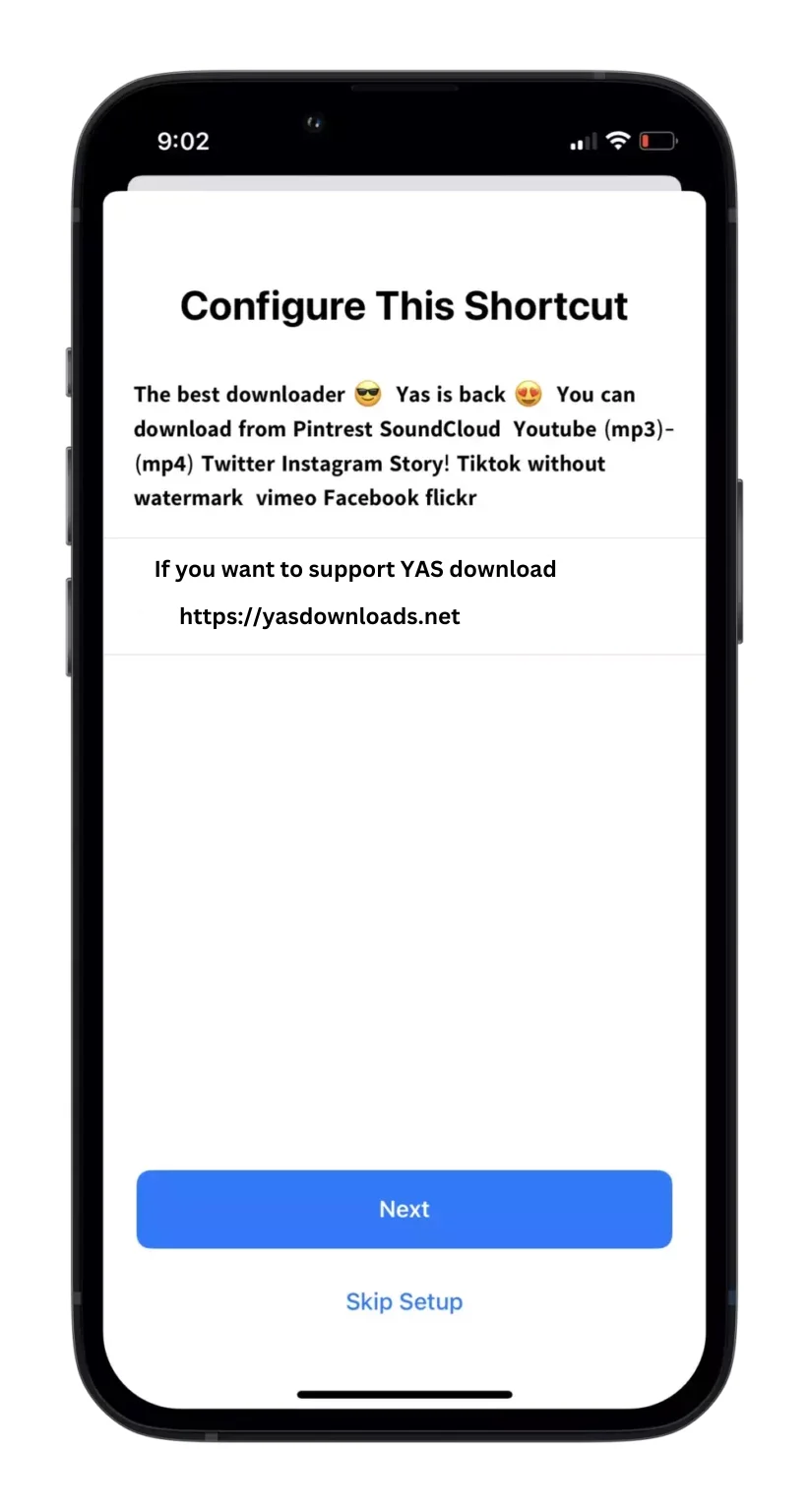

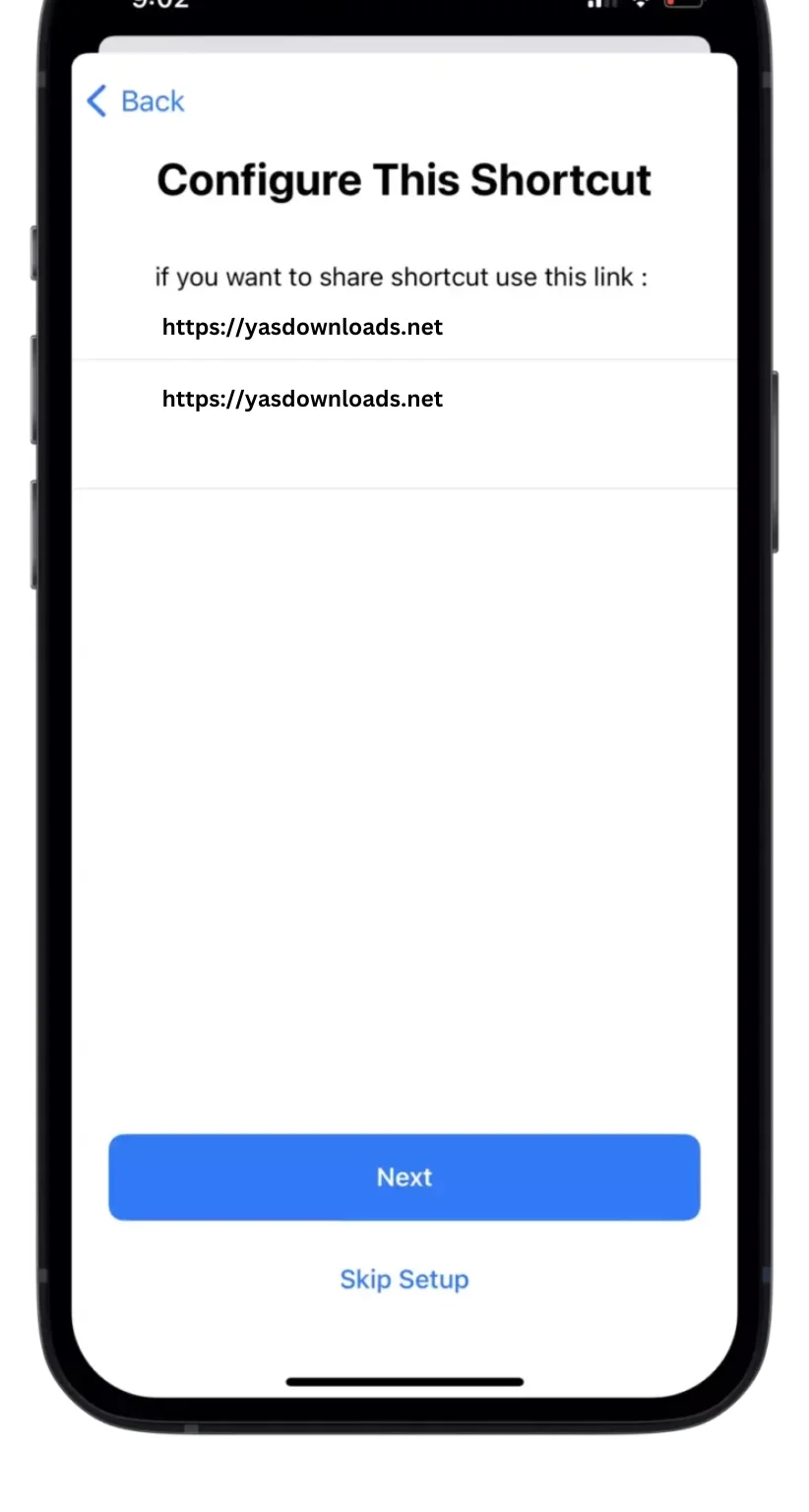
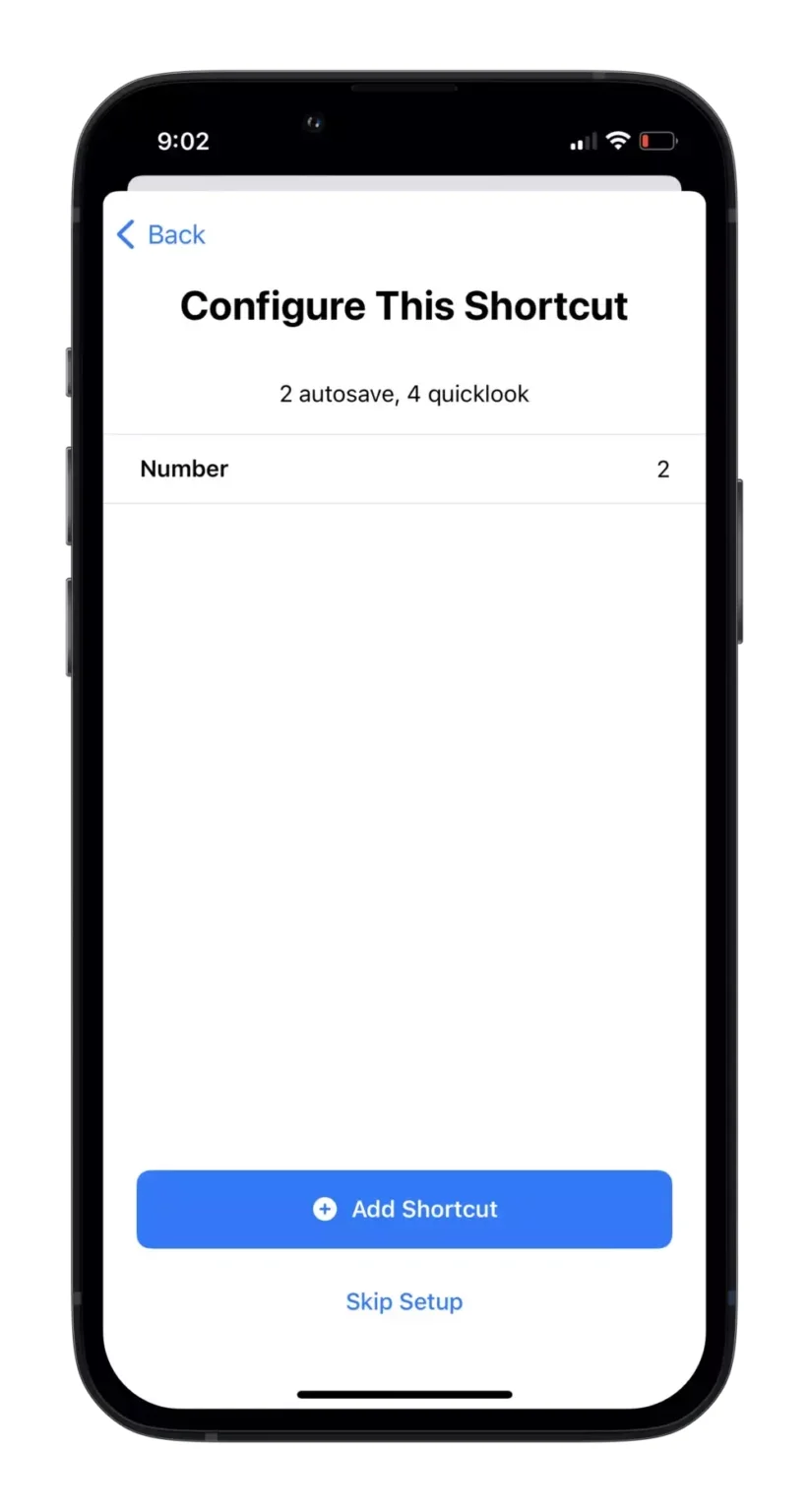
How to Setup YAS Download on iOS ( iPhones, iPads)
- If you’ve bought an iPhone in recent days, you might not be familiar with the shortcut functionality in the iOS. So, We’ll describe the method to install the YAS shortcut on your iOS device.
You’ve to follow following steps to get this shortcut - Step No.1
Shortcut App installation
By default! Shortcut app always present in iOS devices, if it’s not present in yours one, download shortcut app from AppStore. - Step No.2
Launch Shortcut
Open above mentioned shortcut app, and click on the “YAS Downlaod”. - Step No. 3
Enjoy
Hurrah! You’ve done, now you can download anything by this shortcut.
Social Media Platforms YAS shortcut Compatible With
- TikTok
- X (Twitter)
- Snapchat
- Youtube
How to use YAS Download to save media? User Guide
There are two prominent methods available for Yas iOS shortcut to save files from social media.
Method No.1
Safari browser can be used to save your favorite media. You just need to copy the URL of the file, you want to download and paste this URL in Safari URL Space.
After that, you’ve to enter the file name then the downloading process will take place in no time.
Method No. 2
The second method is easy, simple and personally I prefer this method to download an S.M file.
In this method, Open TikTok, Instagram or your favorite social media app, tap on share, press more and select Yas shortcut.
The file will be saved in the Gallery of your iPhone or iPad.
FAQS
Final Words
I’ll share my thoughts about this shortcut. In conclusion, I’ve been using an iPhone for the last six years and I’ve no doubt to say that, this shortcut is simply impressive. If you’ve an iPhone or iPad, you must try this shortcut, if you want to connect with the world.
As you know, day by day social media apps are increasing, and unfortunately, not a single third party downloader can save files from all these apps without any ads. If you’ve an iPhone, you will feel disgusted to face ads while downloading.
Third Party downloaders can also breach the security of your device and some other problem too. I’ve no doubt to say that the solution to all these problems is a single one named YAS download.
If you’re facing any difficulty while downloading, or you’ve any query feel free to send us through Email or our contact us page. Our team is properly working day and night to resolve all your queries as soon as possible.